Labels widget on blogger is very important to arrange the blog posts in different categories. Labels help the posts categorized and makes the visitors to identify the interested posts a click away instead of searching all the blog posts to find their interesting posts.

Let us see the process of adding Labels widget to Blogger.
1. Go to: Dashboard -> Layout -> Add Gadget –> Labels

2. Choose the options available for the labels as required and Click "Save".
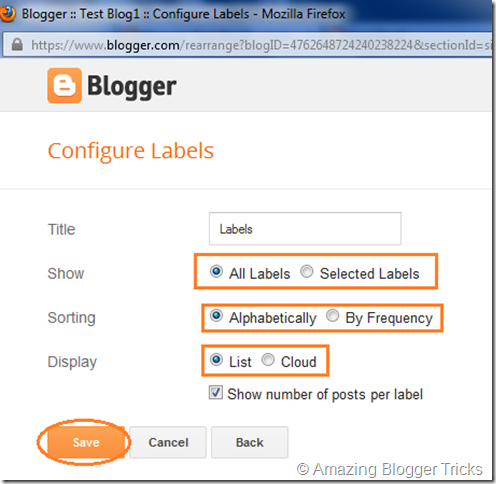
3. Move the gadget to the appropriate location on the blog layout and click "Save arrangement".
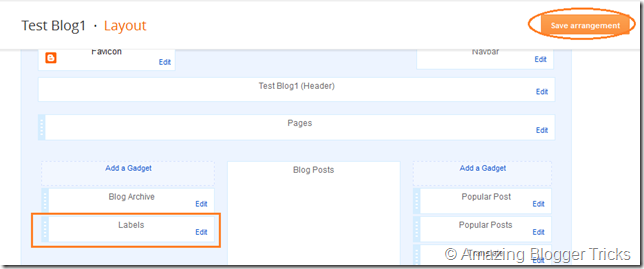
4. View blog to see the gadget added to the blog.

It's done! the Labels widget is added to the blog.
If you like the post, take a couple of minutes to comment and share.
Your comments are most valuable and would help me come up with better posts.

Let us see the process of adding Labels widget to Blogger.
1. Go to: Dashboard -> Layout -> Add Gadget –> Labels

2. Choose the options available for the labels as required and Click "Save".
- Show - All Labels: Show all the labels available for the blog posts.
- Show - Selected Labels: This provides an option of selecting specific labels to show up on the gadget.
- Sorting - Alphabetically : This makes the labels displayed alphabetically on the gadget.
- Sorting - By Frequency: This makes the labels displayed based on the number of posts for each label (the label with highest number of posts being the first and the label with less number of posts being the last in the gadget).
- Display - List: This displays all the labels as a list one in each row.
- Display - Cloud: This displays all the labels one after the other as soon as the previous label ends in gadget area.
- Checkbox - Show number of posts per label: If the checkbox is checked then the count will also be displayed against each label in the labels gadget.
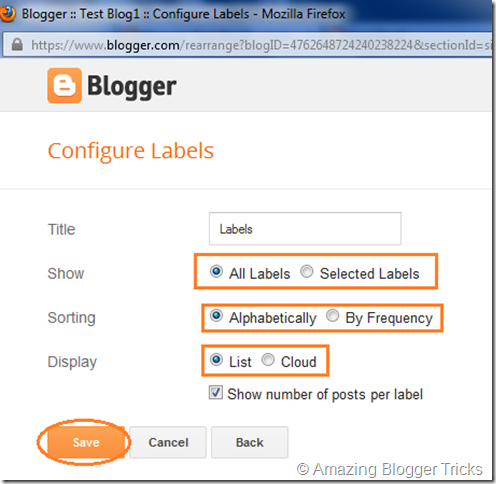
3. Move the gadget to the appropriate location on the blog layout and click "Save arrangement".
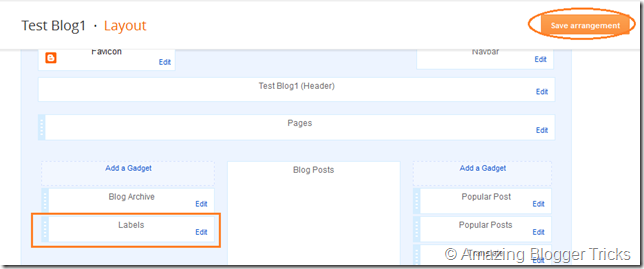
4. View blog to see the gadget added to the blog.

It's done! the Labels widget is added to the blog.
If you like the post, take a couple of minutes to comment and share.
Your comments are most valuable and would help me come up with better posts.





0 comments:
Post a Comment