Some people used to save all their images on blogger as a post and use their URLs where ever they like to add on their actual blog that they are developing. If you are one of those guys who uses Blogger's blog as a database of your images (instead of using image hosting websites), then this post would definitely help you. In many situations we create different
sizes of the same image and then use their URLs (usually each having a different URL)
when we want different sizes of the same image. But we have an option
of using the same image and it's URL to display different sizes of the
image by just tweaking the Image URL.
Let us see the process of Changing the size of the image by tweaking it's URL.
1. Right click on the image posted on blogger blog and select "Copy Image Location" or "Copy Link Location".
The image/link location URL of the selected Image looks like the one mentioned below.
https://blogger.googleusercontent.com/img/b/R29vZ2xl/AVvXsEhxZxkxMp1TySe4VcCABrvNhg_iuu82Pxky5yoTIBqQ6aQiQxakA0QaDBZOJ_x-QkeG7kHTqrWNOWmH0t1cZrw-rDTblI6jquy2YNYOOeKl_RsNgvBddVCm0fuFfiV9nErpreQrBotXL4BE/s320/15694530_iTSeBNuyZ_1369590043.jpg
3. We can use the Copied Image URL anywhere in the HTML view to get the image displayed. embed the below code anywhere in HTML code to display the image.
<img src="https://blogger.googleusercontent.com/img/b/R29vZ2xl/AVvXsEhxZxkxMp1TySe4VcCABrvNhg_iuu82Pxky5yoTIBqQ6aQiQxakA0QaDBZOJ_x-QkeG7kHTqrWNOWmH0t1cZrw-rDTblI6jquy2YNYOOeKl_RsNgvBddVCm0fuFfiV9nErpreQrBotXL4BE/s320/15694530_iTSeBNuyZ_1369590043.jpg" />
4. But we have another option of changing the size of the image by simply changing the value highlighted in yellow in the Image URL mentioned above.
Image for - s320 looks like the one below
https://blogger.googleusercontent.com/img/b/R29vZ2xl/AVvXsEhxZxkxMp1TySe4VcCABrvNhg_iuu82Pxky5yoTIBqQ6aQiQxakA0QaDBZOJ_x-QkeG7kHTqrWNOWmH0t1cZrw-rDTblI6jquy2YNYOOeKl_RsNgvBddVCm0fuFfiV9nErpreQrBotXL4BE/s320/15694530_iTSeBNuyZ_1369590043.jpg"

Image for - s160 looks like the one below
https://blogger.googleusercontent.com/img/b/R29vZ2xl/AVvXsEhxZxkxMp1TySe4VcCABrvNhg_iuu82Pxky5yoTIBqQ6aQiQxakA0QaDBZOJ_x-QkeG7kHTqrWNOWmH0t1cZrw-rDTblI6jquy2YNYOOeKl_RsNgvBddVCm0fuFfiV9nErpreQrBotXL4BE/s160/15694530_iTSeBNuyZ_1369590043.jpg

Image for - s480 looks like the one below
https://blogger.googleusercontent.com/img/b/R29vZ2xl/AVvXsEhxZxkxMp1TySe4VcCABrvNhg_iuu82Pxky5yoTIBqQ6aQiQxakA0QaDBZOJ_x-QkeG7kHTqrWNOWmH0t1cZrw-rDTblI6jquy2YNYOOeKl_RsNgvBddVCm0fuFfiV9nErpreQrBotXL4BE/s480/15694530_iTSeBNuyZ_1369590043.jpg
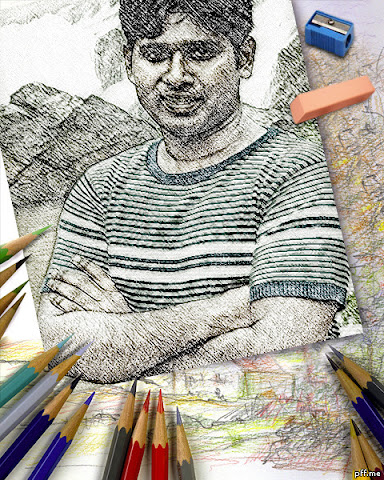
Image for - s640 looks like the one below
https://blogger.googleusercontent.com/img/b/R29vZ2xl/AVvXsEhxZxkxMp1TySe4VcCABrvNhg_iuu82Pxky5yoTIBqQ6aQiQxakA0QaDBZOJ_x-QkeG7kHTqrWNOWmH0t1cZrw-rDTblI6jquy2YNYOOeKl_RsNgvBddVCm0fuFfiV9nErpreQrBotXL4BE/s640/15694530_iTSeBNuyZ_1369590043.jpg

We have used the same image at different locations with different sizes by just tweaking the URL.
It's done! We have used the same image URL and used to display different sizes of the image at different locations by just making small change in it's URL.
If you like the post, take a couple of minutes to comment and share.
Your comments are most valuable and would help me come up with better posts.





Thank you for helping people get the information they need. Great stuff as usual. Keep up the great work!!!
ReplyDeletehosting Terbaik