Adding photo effects to the pictures on website/blog makes the posts look beautiful and interesting. The photo effects will make the pictures very attractive and make the content more readable. There are many websites available online that provide Picture Editing services. One of the best picture editing websites I recommend to the readers is LOONAPIX. This website provides four different services mentioned below.
1. Choose effect - Choose the effect available
2. Upload Photo - Upload the photo to which the effect to be applied
3. Result - Download the photo with special effect applied.
Let us see the process of adding special effects to the pictures.
Step1: Select the type of effect from the four available effects.
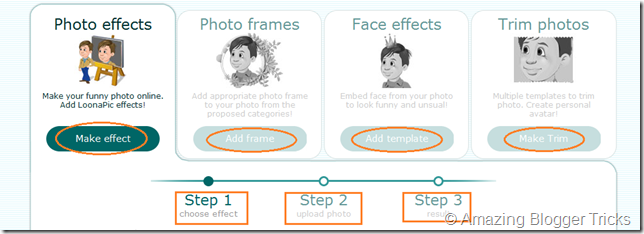
Step2: Select the type of effect from the four available effects.
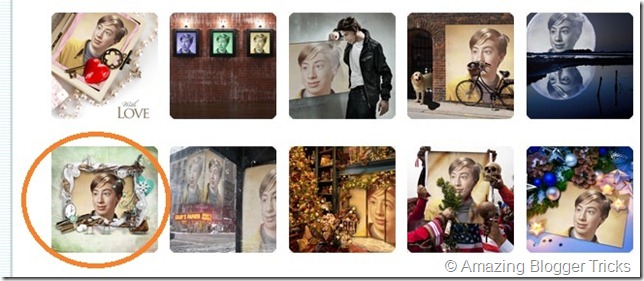
Step3: Upload the picture to which the selected effect to be applied.
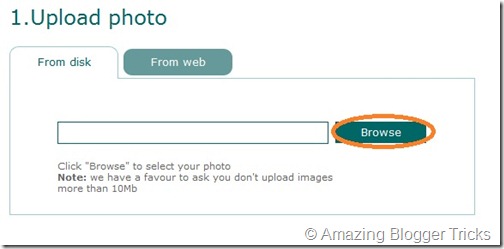
In case of any adjustments to the photo selected, adjust the photo as required and click "CREATE IMAGE".
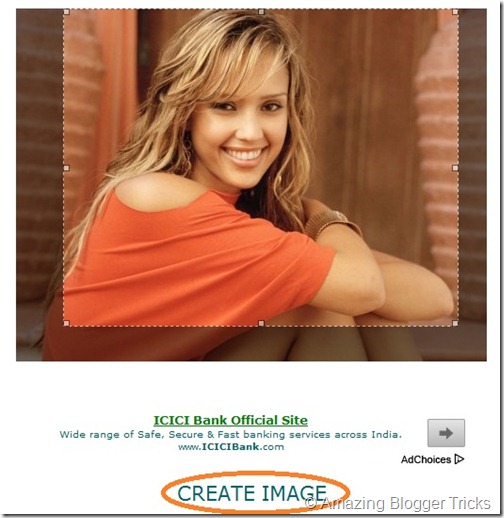
Step3: Download the picture with added special effects.

We can download the picture to our computer using the link "Download" and the picture can be changed using the link 'Change photo". Also, the effect can be changed using the link "Change effect".
Similarly we can use the other three types of effects available.
If you like the post, take a couple of minutes to comment and share.
Your comments are most valuable and would help me come up with better posts.
- Photo effects
- Photo Frames
- Face Effects
- Trim Photos
1. Choose effect - Choose the effect available
2. Upload Photo - Upload the photo to which the effect to be applied
3. Result - Download the photo with special effect applied.
Let us see the process of adding special effects to the pictures.
Step1: Select the type of effect from the four available effects.
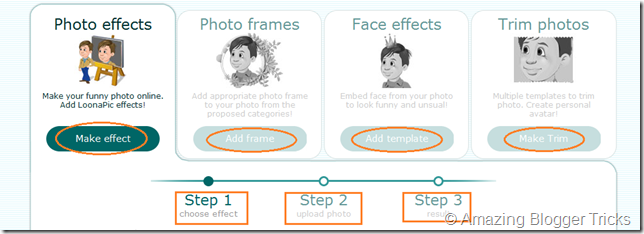
Step2: Select the type of effect from the four available effects.
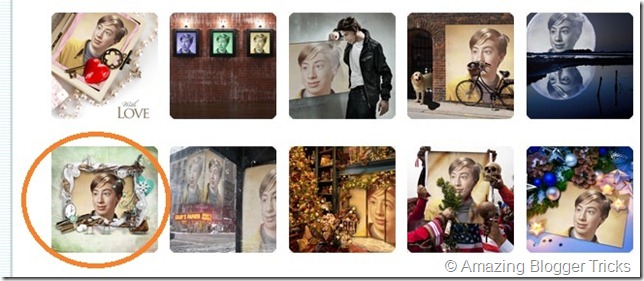
Step3: Upload the picture to which the selected effect to be applied.
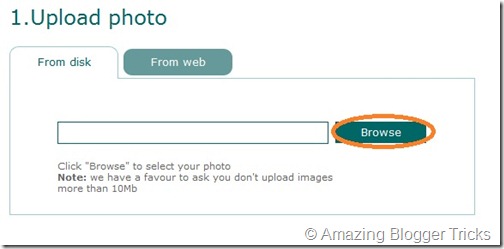
In case of any adjustments to the photo selected, adjust the photo as required and click "CREATE IMAGE".
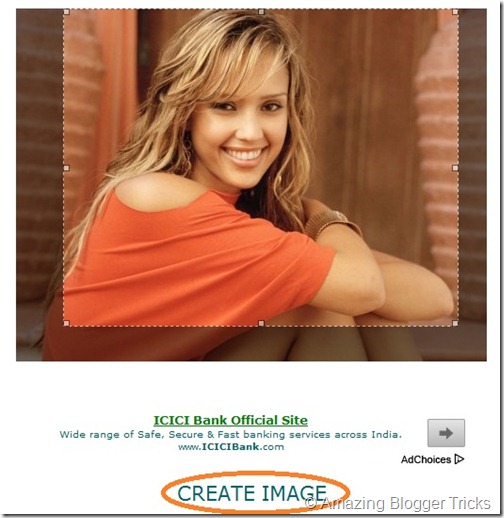
Step3: Download the picture with added special effects.

We can download the picture to our computer using the link "Download" and the picture can be changed using the link 'Change photo". Also, the effect can be changed using the link "Change effect".
Similarly we can use the other three types of effects available.
If you like the post, take a couple of minutes to comment and share.
Your comments are most valuable and would help me come up with better posts.





0 comments:
Post a Comment